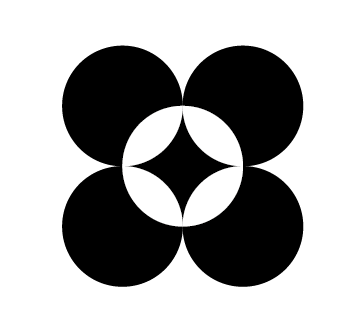Overview
The Platform Frontend is a modern web application built with Nuxt 3 that provides users with analytics dashboards, data visualizations, and AI-powered insights for their e-commerce operations.Technology Stack
Nuxt 3
Vue 3 meta-framework for building the application
Vuetify 3
Material Design component library for UI
TypeScript
Type-safe development with full IDE support
Pinia
State management with persistence
Key Features
Analytics Dashboard
The main dashboard provides:- Real-time metrics: Sales, orders, revenue by brand
- Trend visualization: Interactive charts and graphs
- Multi-brand views: Consolidated and isolated brand analytics
- Custom date ranges: Flexible time period selection
AI Insights
Powered by OpenAI and Google Gemini AI, the platform generates automated insights and forecasts.
- Sales forecasting and trend predictions
- Inventory optimization recommendations
- Customer behavior analysis
- Automated daily/weekly reports
Data Management
- Export data in multiple formats (CSV, Excel, JSON)
- Create custom reports and dashboards
- Schedule automated report delivery
- Data filtering and segmentation
Architecture
Page Structure
The application contains 23 pages organized by functionality:Component Library
The application includes 29 reusable components:- Data Display
- Forms & Inputs
- Layout
DataTable- Advanced table with sorting, filtering, paginationMetricCard- KPI display cardsChartWidget- Configurable chart componentTrendIndicator- Up/down trend display
Authentication
Auth0 Integration
Login Flow
Users authenticate via Auth0 using email/password or social providers (Google, Microsoft).
Token Management
JWT tokens are automatically managed by
@sidebase/nuxt-auth with refresh token rotation.API Integration
GraphQL with Genql
The frontend uses Genql for type-safe GraphQL queries:Real-time Updates
The application supports GraphQL subscriptions for real-time data:State Management
Pinia Stores
The application uses Pinia for centralized state management:User Store
User Store
- Current user profile
- Authentication state
- User preferences
- Selected brands
Dashboard Store
Dashboard Store
- Selected date ranges
- Active filters
- Chart configurations
- Dashboard layouts
Cache Store
Cache Store
- API response caching
- Optimistic updates
- Offline data access
Persistence
User preferences and filters are persisted usingpinia-plugin-persistedstate:
- Survives page refreshes
- Syncs across browser tabs
- Encrypted localStorage for sensitive data
Deployment
Netlify Hosting
The frontend is automatically deployed to Netlify on every push to the main branch.
- Automatic builds from GitHub
- Preview deployments for pull requests
- Custom domain with SSL
- Edge caching for static assets
- Serverless functions support
Build Process
Performance
Optimization Strategies
Code Splitting
Nuxt automatically splits code by route for faster initial loads
Lazy Loading
Components and images load on-demand to reduce bundle size
API Caching
Response caching reduces redundant API calls
Static Generation
Public pages are pre-rendered at build time
Development
Local Development
http://localhost:3000